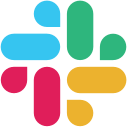Last update Jan. 27, 2025
How to protect myself?
Users can enhance their privacy and security by following best practices within Slack.
- Enable two-factor authentication for enhanced security
- Regularly review workspace permissions and settings
- Avoid sharing sensitive information in public channels
- Use encrypted integrations where possible
What data are collected?
Slack collects a variety of data to facilitate communication and collaboration within teams.
- User profile information (name, email, profile picture)
- Messages, files, and uploaded content
- Device and location data for security purposes
- Metadata such as usage patterns and preferences
How are my data used?
Slack uses collected data to provide and improve communication features and ensure platform security.
- Facilitate messaging and collaboration within workspaces
- Analyze usage data to enhance features
- Provide personalized recommendations and notifications
- Ensure compliance with legal and security requirements
What happens when I sign up?
Signing up for Slack requires providing personal details and agreeing to the platform's privacy policy.
- Users must create an account with an email address
- Organizations may invite members to join workspaces
- Slack may collect metadata from interactions
- Data is stored securely and encrypted at rest
How can I delete my data?
Users can delete their Slack data and account via the platform settings.
- Navigate to Account Settings > Delete Account
- Admins can delete workspace content
- Personal messages and files may persist in shared channels
Historical privacy concerns
Slack has faced scrutiny over data retention policies and employer monitoring capabilities.
- Concerns raised about employer access to messages
- Data retention policies clarified after public feedback
- Increased transparency in data usage policies
How does AI personalize my experience?
AI in Slack provides recommendations and smart notifications tailored to user activity.
- Smart channel suggestions based on interactions
- AI-driven reminders for unread messages
- Personalized recommendations for workspace efficiency
Is my data used to train AI models?
Slack uses anonymized and aggregated data to improve AI functionalities.
- Aggregated data helps train smart features
- Personal conversations are not directly used
- Users can control AI-driven features in their settings
Does this service use AI?
Slack integrates AI features to improve user experience and productivity.
- Automated message suggestions and smart search
- AI-powered notifications and reminders
- Sentiment analysis for improving workplace communication
What security standards does this service use?
Slack employs high-level security measures to protect user data from unauthorized access.
- Data encryption in transit and at rest
- ISO 27001 and SOC 2 compliance
- Granular permission controls for workspace administrators
- Regular security audits and vulnerability testing
How does Slack handle government data requests?
Slack follows a strict process when responding to government data requests.
- Requests are reviewed for legal validity
- Users are notified unless prohibited by law
- Transparency reports outline the number of data requests
- Only the necessary data is shared if legally required
How is my data protected from breaches?
Slack employs various security measures to prevent data breaches and protect user content.
- Real-time monitoring for suspicious activity
- Strict access controls and authentication processes
- Incident response protocols for security events
- Notification of affected users in case of breaches